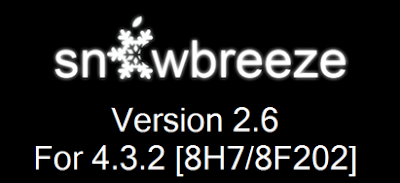Compared to its predecessor, the iPad 2 is considered a more powerful tool than the previous version, and one determining factor is most certainly the A5 processor that comes fitted to it, that provides a far improved gaming experience and that thanks to its dual-core architecture.
The rumors say that the graphics performance of the A5 processor is ranked up to 9 times faster than the previous version. The iPhone 5 is expected to be fitted with the A5 processor, which could mean a further opening towards the gaming area of the product market.
Apple already issued a prototype called “iPhone 4S” in order to be tested by developers to further improve their understanding of the upcoming iPhone 5 and its performances. Please do note that this prototype is identical on the outside with the iPhone 4 the only difference being the different processor.
Please understand that basically the iPhone 4S is on the inside iPhone 5 and on the outside iPhone 4, a much more rudimentary approach to the Samsung solution that includes the SMDKC110 (S5PC110 Development Kit) is the official reference/evaluation board for Samsung S5PC110. It is the basic system-based hardware design which uses the S5PC110. It can evaluate the basic operations of the S5PC110 and assist in developing codes, as you can see in the following picture:

The development kit featured above, we believe that is much more sophisticated approach to the Apple solution that is basically reduced to a fixed hardware configuration that is basically reduced to the following:

This move made by Apple is completely understandable considering that they would wish to take complete advantage of their much acclaimed device, and that can be achieved only through providing a comprehensive App Store content through which they can advertise their product.
After all, the rumors about the upcoming Samsung processor that has been rumored to be a 2GHz dual core processor that Samsung claims that easily could have been a 4GHz single core, but the power consumption imposed so far this solution.
It will be nice to see how things evolve and to enjoy the fruits of this deadly competition between these huge manufacturers, and to watch this “clash of titans”.