The iPhone Dev Team have just updated Ultrasnow to work with iOS 4.3.1 and fix the signal bars issues and any other issues that you have encountered. Ultrasnow 1.2.1 Unlock for 4.3.1 still doesn’t unlock the newer basebands, it’s just an update that allows the already compatible iPhone devices to work with 4.3.1.
Remember, in order to unlock your device with Ultrasnow 1.2.1 for 4.3.1 you must update your iPhone4, 3GS to iOS 4.3.1 with Snowbreeze 2.5.1 or PwnageTool 4.3 that will preserve your old baseband.
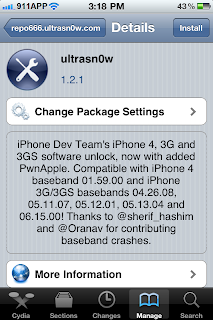
Ultrasnow 1.2.1 unlock for 4.3.1 works on iPhone 4, iPhone 3GS and iPhone 3G with the following basebands:
- 01.59.00
- 04.26.08
- 05.11.07
- 05.12.01
- 05.13.04
- 06.15.00
However, there is an alternative solution to unlock iPhone 3GS & iPhone 3G that have the newer basebands, by upgrading their baseband to 06.15.00.
Follow the steps below to unlock your iPhone 4, 3GS, 3G with Ultrasnow 1.2.1 unlock for 4.3.1.
- Tap on Cydia
- Tap on Manage
- Tap on Sources
- Tap Edit and then Add. When the window pop’s out enter “http://repo666.ultrasn0w.com” and then tap on Add Source
- Wait for Cydia to complete a series of automated steps and then search for “Ultrasnow 1.2.1” and install it.
- Restart your iPhone 4 or iPhone 3GS and you’re done!
You have successfully managed to unlock your iPhone 4, 3GS, 3G with Ultrasnow 1.2.1 for 4.3.1. If you have any of the newer basebands you still have to wait for Ultrasnow to get another update, and hope that Dev Team figures out a way to do it.
No comments:
Post a Comment