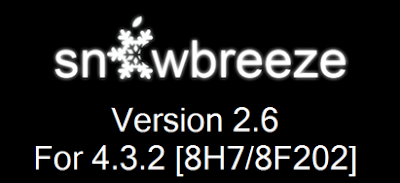
Part 1: Download all the necessary files and tools to your Windows PC:
- Run Sn0wbreeze 2.6 and click Next
- Browse for the iOS 4.3.2 firmware according to your device
- Wait for a few moments for Sn0wbreeze to identify the IPSW file
- BUIL IPSW in EXPERT MODE
- Wait for instructions to enter in DFU mode and proceed to the third part
Part 3: Restoring the custom 4.3.2 IPSW in iTunes
- In iTunes just select your device
- Now press and hold Left “Shift” button on the keyboard and then click on “Restore” (Not “Update” or “Check for Update”) button in iTunes and then release this button.
- Finish
No comments:
Post a Comment